

Fixes:
All of the official maps have been converted! Check out the shoreline of Russia and the overhangs especially, I'm really happy with how it looks now. For a full rundown of the benefits of these improvements check out the Foliage section of last week's post.
Note that the old Ultra grass setting is about equivalent to somewhere between the new Medium/High settings, so you might want to tune it down. Enabling the scoped foliage option can also be expensive because it requires loading and drawing 2x as much grass.
If your GPU doesn't support instancing Unturned will show a warning next to the grass setting to let you know you probably don't want to enable it, although my guess is that if you were in that case you probably didn't have it enabled in the first place.
TL;DR: Try out "New Trees - Blending Off" with wind quality "Low" and see if your computer can handle it!
You might remember a bit over a year ago I experimented with some alternate appearances for the trees which got everyone excited, but this week I actually upgraded every single tree and got them into the game! There are two graphics options related to these: tree quality and wind quality.
Legacy tree quality will use the original models. Blending off uses the new models, but with sharp transitions between LODs, whereas blending on smoothly grows out tree details as you get closer at a significant performance cost. Changing tree quality requires a game restart to take effect. Using the old tree models will still use the new tree hitboxes, however.
Wind quality is the bigger peformance drain. Low is equivelant to the old windy foliage setting, but won't apply any wind to the new tree models. Ultra looks really fantastic especially in very windy conditions like in a storm or next to a helicopter hovering - the trunk bends to the wind, branches swaying slightly and leaves rustling.
Comparison picture: 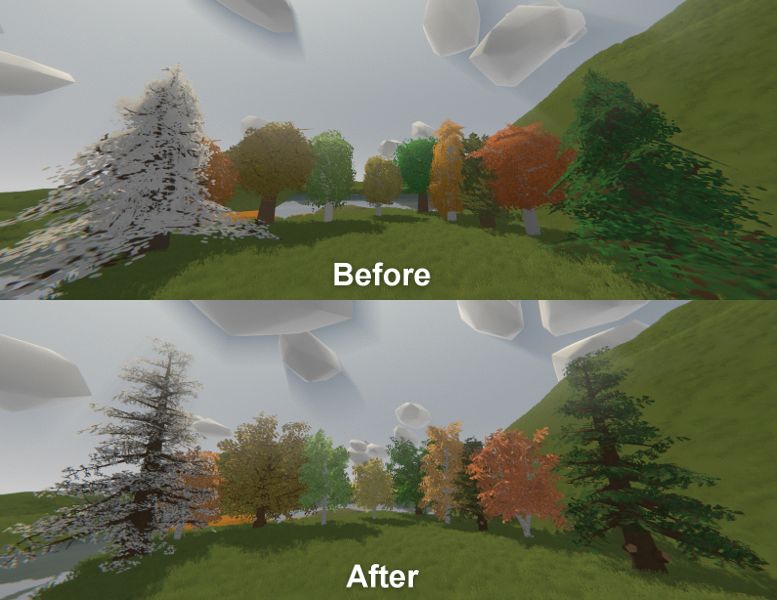
TL;DR: If your GPU supports instancing check out the higher performance/quality grass on Devtest4! Note that the new grass wind/displacement shader isn't properly finished yet, however.
This is where I spent most of my time this week, rewriting the grass/foliage system. The current maps PEI, Washington, etc all use Unity's built-in terrain grass (Devtest4 is using the new system), but this rewrite is a big upgrade in every way:
The old grass has a significant FPS stutter when a new camera is enabled (equipping a scoped weapon) and when moving around the terrain, which are no longer present in the new one. Foliage information occupies only a small amount of memory and is streamed in/out on a separate thread as you travel the map. Rendering is done with hardware instancing, although note that this means grass performance will likely be worse than before for you if your GPU doesn't support instancing (and much better than before if it does). You can check the instancing performance difference with the foliage.force_instancing_off command.
Another limitation of the built-in terrain grass was that it could only be placed/baked onto the ground, but now the new grass will automatically be generated both on the landscape and any surface with foliage information like the grass meshes used for overhangs or above tunnels/caves. Foliage baking rules are also much better than before where each surface (terrain material, object) references a foliage collection asset which contains a list of different foliage asset types like grass, rocks, bushes, trees, etc which then can each have different rules about where/how they are placed. Those classes can also be extended for very customized situations.
The next terrain upgrade will focus on making all these assets easy to create, converting trees to the new system (same baking rules as other foliage, for example: create a grass object, bake foliage and automatically the grass object will have grass/pebbles/trees/bushes on it), hopefully adding the foliage brush (paint foliage/trees wherever you like, useful for foliage covered cities, not removed when baking), minor features like a graphics option to draw grass at scope focus (zoom in with binoculars far away and still load grass there) and most importantly starting to convert the existing official maps to the new landscape and foliage features.
If you try baking foliage in the devkit on a custom map it will currently freeze up for a while, but don't worry it hasn't crashed. A future update will add a progress bar for this.
Fixes:
This week I completely rewrote the landscape features as the first half of a big improvement to the terrain systems/visuals - the next half (foliage/trees) hopefully being ready to go next week. I've put together a little demo on the Devtest4 map if you'd like to check some of these improvements out:
Terrains can have caves/holes in them now by creating a LandscapeHoleVolume from the type browser. Previously underground areas on maps were large pits in the ground covered by meshes, so I'm really excited for the potential to create metro systems that connect multiple cities, underground cave networks, sewers, etc! This feature works with the old non-devkit terrains as well, so you don't need to upgrade your map to take advantage of it.
Landscapes are composed of tiles which can be expanded in any direction, so your map doesn't have to be square and if you have an idea for a new location you can just extend your map. Tiles can also be deleted.
Each tile can have up to 8 different terrain materials instead of the global 8 material limit previously, so a map can have many different biomes with different textures for mountains, swamps, flatlands, etc. Materials are added automatically when painting, but if you hit the 8 material limit you can select the tile and remove one to free up a slot.
I've also really improved the sculpting/painting tools and they have a few features I haven't seen in any other terrain editors like eyedropping materials. If you want to try your hand at landscape creation open a map in the devkit, add a Landscape from the type browser, open the Landscape Tool from the window list and click in an empty space to add a new tile, or just open the Devtest4 map.
Automatically converting old non-devkit terrains to the new system is supported in the tile menu, but although your material placement is preserved it can't automatically link the material assets. I need to improve and add some more features to the inspector before this becomes easy, so I'd recommend on holding off upgrading your existing maps until I upgrade the official ones.
© 2015-2025 LaroGames s.r.o. Veškerá práva vyhrazena! LaroGames.cz - VOP
Autor: DarkAng3l Entertainment